- Posts: 702
- Thank you received: 152
How to start programming pedalSHIELD UNO
9 years 9 months ago - 6 years 10 months ago #456
by Ray
How to start programming pedalSHIELD UNO was created by Ray
This is a quick start guide to code pedalSHIELD UNO. I am going to explain just the basic ideas you need to know to progress as fast as possible.
1. What Do You Need to Know About the Hardware?
You need to know how the hardware resources (leds, buttons, ADCs, PWMs) are mapped:
Inputs:
Digital_2: TOGGLE SWITCH.
Analog_4: PUSH-BUTTON_1.
Analog_5: PUSH-BUTTON_2.
Analog_0: GUITAR INPUT JACK.
Digital_12: TRUE-BYPASS FOOTSWITCH.
Outputs:
Digital_13: LED.
PWM_9 (Digital9): OUTPUT JACK.
PWM_10(Digital10): OUTPUT JACK.
2. Installing the Software.
The integrated development environment (IDE) software for Arduino UNO is needed. It is available in the Arduino Software page with all the instructions. There is also a getting started with Arduino UNO guide for more details.
Once all the software is installed the environment should look like this:
3. Start Coding!
There is a series of pedals already coded and available in the forum. All this effects have "educational" purposes. The idea is to have them as a base to start improving or coding your own effects, so the codes have a balance between performance and complexity so you can understand them easily.
Going from the easy to difficult, the natural evolution is:
Clean/Transparent pedal.
Volume/Booster pedal.
Distortion pedal.
Fuzz Distortion pedal.
Bit-Crusher pedal.
Daft Punk Octaver pedal.
Signal Generator pedal.
Metronome.
Delay pedal.
Tremolo pedal.
You can also download them all in a .zip file:
(I recommend to use the examples from the zip file because they are always up to date)
pedalshield_uno_pedal_examples.zip
There are also some good contributions in the forum, have a look to this cool codes:
1. What Do You Need to Know About the Hardware?
You need to know how the hardware resources (leds, buttons, ADCs, PWMs) are mapped:
Inputs:
Digital_2: TOGGLE SWITCH.
Analog_4: PUSH-BUTTON_1.
Analog_5: PUSH-BUTTON_2.
Analog_0: GUITAR INPUT JACK.
Digital_12: TRUE-BYPASS FOOTSWITCH.
Outputs:
Digital_13: LED.
PWM_9 (Digital9): OUTPUT JACK.
PWM_10(Digital10): OUTPUT JACK.
2. Installing the Software.
The integrated development environment (IDE) software for Arduino UNO is needed. It is available in the Arduino Software page with all the instructions. There is also a getting started with Arduino UNO guide for more details.
Once all the software is installed the environment should look like this:
3. Start Coding!
There is a series of pedals already coded and available in the forum. All this effects have "educational" purposes. The idea is to have them as a base to start improving or coding your own effects, so the codes have a balance between performance and complexity so you can understand them easily.
Going from the easy to difficult, the natural evolution is:
Clean/Transparent pedal.
Volume/Booster pedal.
Distortion pedal.
Fuzz Distortion pedal.
Bit-Crusher pedal.
Daft Punk Octaver pedal.
Signal Generator pedal.
Metronome.
Delay pedal.
Tremolo pedal.
You can also download them all in a .zip file:
(I recommend to use the examples from the zip file because they are always up to date)
pedalshield_uno_pedal_examples.zip
There are also some good contributions in the forum, have a look to this cool codes:
Last edit: 6 years 10 months ago by Ray.
The following user(s) said Thank You: Duinosmash
Please Log in to join the conversation.
- jackhansenguitar
- Offline
- New Member
-

Less
More
- Posts: 5
- Thank you received: 1
8 years 7 months ago #892
by jackhansenguitar
Replied by jackhansenguitar on topic How to start programming pedalSHIELD UNO
what's the difference between distortion and fuzz distortion in programs?
Please Log in to join the conversation.
8 years 7 months ago - 8 years 7 months ago #893
by ucfanrg
Rendering Error in layout Message/Item: array_keys(): Argument #1 ($array) must be of type array, null given. Please enable debug mode for more information.
Replied by ucfanrg on topic How to start programming pedalSHIELD UNO
Rendering Error in layout Message/Item: array_keys(): Argument #1 ($array) must be of type array, null given. Please enable debug mode for more information.
Please Log in to join the conversation.
Time to create page: 0.109 seconds