- Posts: 702
- Thank you received: 152
How to Troubleshoot Pedal Pi
As an introduction, I have to say that 99% of the problems are due to silly mistakes that you can fix with a careful visual inspection (take your time).
Top 4 Silly Mistakes:
- Guitar connects to the right and the amp to the left hand side jack connector, like:
 <-
<-  <-
<- 
- Make sure that the VR1 trimmer is in a good position. This trimmer resistor adjusts the level of the signal going into the pedal. Having it in the middle position (the notch on the top) is a good starting point for any guitar, then you can go a bit clock/anti-clockwise to get a louder signal but not clipped.
- Electrolytic Caps or Integrated circuits (op-amp & ADC) placed wrong: Have a look to a good PCB in high resolution and check that you have yours in the right orientation.
- Check any short circuit between nearby pads and check that all solder points are good. To try to avoid dry joins, please re-solder all the pins again for just a second.
Once all the things above are checked, the best way to troubleshoot the PCB is doing it in 4 steps:
1. Check the power supplies: There 4 test points on the PCB labeled as GND, +1.6, +3V3 and +5V. Using a multimeter make sure that you have there the right voltages at those points. Also, check that the op-amp is correctly powered (GND on pin 4 and +5V on pin 8 ) and the ADC MCP3202 is also good (GND on pin 4 and +3V3 on pin
2. Check the output stage: You can load the sine-wave generator program. It only uses the output stage independently that the input is wrong. If it works you can be sure that the second 1/2 op-amp area is good.
The signal generator code is here: www.electrosmash.com/forum/pedal-pi/243-...for-pedal-pi?lang=en
3. Check the input stage: Be sure that the trimmer VR1 is in a "medium" position, you can adjust it better later. Load a clean/volume pedal and check the same things as the step before.
4. Check your Raspberry Pi Zero board. Sometimes there are some dodgy PCBs that do not work properly and can drive you crazy. Make sure that you have the OS and all the software properly running.
Try to load a simple code to blink the LED or the TEST CODE ( blinks led, read the push-buttons, ADC, etc...).
The TEST CODE is here: www.electrosmash.com/forum/pedal-pi/244-...nd-adc-pedal-pi-code
As a tip I can to say that 99,9% of the errors are due to some connection is wrong or some component is misplaced. From previous experience building dozens of Pedal-Pi they always work straight away from soldering correctly, but we are all humans and we all make mistakes.
- If all the above fails, just carefully component by component that it is well placed and orientated, don't take anything for granted.
- If you can borrow another pair of eyes to have a look at it, do it. Sometimes others can easily see things that we are passing over.
- If you have an oscilloscope and a signal generator (I use Visual Analyzer) you can trace a sinewave from the input jack -> op-amp input -> op-amp output -> input ADC. You can also trace the output signal from the Pi Zero PWM outputs to the op-amp, etc...
Please Log in to join the conversation.
Here is what I know:
GPIO on the PI recognizes button press events.
Bypass works fine. When activated, there is silence.
Using an audio probe on pin 2 of the ADC, I am able to hear the signal.
Using an audio probe on R7 and R8, there is no signal I can hear.
1v6 measures 1.7v instead of 1.6 (edited).
I tried to find the 'tone generator' mentioned in the FAQ for this build, but I couldn't find the source. I figured if I could somehow get my PI to generate a tone, I could at least check the output stage.
If there was code you could point me to that could measure the input as well, I could probably diagnose if it were an input problem.
I've tried looking on the forum for either, but to no avail. There is much for the other pedals, not so much for the Pi-Zero.
Once again, any help would be greatly appreciated. If I have submitted this to the wrong thread, my apologies.
Please Log in to join the conversation.
Here is a simple sine generator, sorry I forgot to post it before:I tried to find the 'tone generator' mentioned in the FAQ for this build, but I couldn't find the source. I figured if I could somehow get my PI to generate a tone, I could at least check the output stage.
www.electrosmash.com/forum/pedal-pi/243-...nerator-for-pedal-pi
Here it is:If there was code you could point me to that could measure the input as well, I could probably diagnose if it were an input problem:
www.electrosmash.com/forum/pedal-pi/244-...nd-adc-pedal-pi-code
Yes, pedal pi is starting now and getting inertia, but dont worry we will provide the best support we can do.I've tried looking on the forum for either, but to no avail. There is much for the other pedals, not so much for the Pi-Zero.
With the 2 new codes mentioned above Im sure you can have more insights of what is happening, please keep us updated with your progress.
Please Log in to join the conversation.
1. No input or output connected. All buttons recognized. ADC varies between 2107 and 2140 while foot switch not engaged.
2. No input or output connected. All buttons recognized. ADC varies between 2102 and 2147 while foot switch engaged.
3. Guitar input connected, sending signal. All buttons recognized. ADC varies between 2108 and 2140 while foot switch not engaged. Effect bypassed normally and audio output is normal.
4. Guitar input connected, sending signal. All buttons recognized. ADC varies between 2375 and 1935 while foot switch IS engaged. Faint output best described as “the sound of bits flying furiously across wire” when outputting text to screen, silence otherwise.
5. Signal generator makes no audible sound.
6. 1v6 voltage measures 1.7.
7. When engaged and signal is going through, there is a distorted, low quality signal coming out of PIN 8 on the 6002 (vs. a cleaner signal coming from PIN 2 of the 3002).
Would you happen to have any thoughts from a diagnostic standpoint where to go or what to check next? Any suggestions would be greatly appreciated. Below is the topside of my build.
Please Log in to join the conversation.
- Check that the VR1 potentiometer is set to a good position, in your image seems to be set to the middle (which is good) but just is case... check it
- Sounds silly but make sure that you dont have the op amp and the ADC swapped, happens all the times and I cannot read the ICs in your image.
- I think you mentioned above, but are your 5V, 3V3 OK?
If you are using the code that reads the switches and ADC and plot it on the screen (www.electrosmash.com/forum/pedal-pi/244-...nd-adc-pedal-pi-code) it is normal to not hear a good guitar sound, the printf function slows the code so much that the sample rate is just too slow for a good audio sound, so this code wont intend to create an audible guitar signal at the output.4. Guitar input connected, sending signal. All buttons recognized. ADC varies between 2375 and 1935 while foot switch IS engaged. Faint output best described as “the sound of bits flying furiously across wire” when outputting text to screen, silence otherwise.
Also dont expect the ADC signal to vary a lot, 2375 and 1935 for a connected guitar is good.
Thats the most important part, I reckon that the problem is in the output stage.5. Signal generator makes no audible sound.
Check continuity between your Pi board (GPIO13 and GPIO18 and the resistors R7 and R6 respectively)
www.electrosmash.com/media/kunena/attach..._zero_io_pinouts.jpg
Check that the ouput stage is connected properly and you dont have any short to ground, etc:
www.electrosmash.com/media/kunena/attach...31/ppi-schematic.jpg
mine measures 1.60 but dont think is that important6. 1v6 voltage measures 1.7.
?? Pin 8 of the MCP6002 is VCC, shoud be 4.8V approx.7. When engaged and signal is going through, there is a distorted, low quality signal coming out of PIN 8 on the 6002 (vs. a cleaner signal coming from PIN 2 of the 3002).
I reckon that something is happening in the output stage, when playing the triangular generator you should see PWMs going through GPIO13 and GPIO18, you can also disconnect the Pi Zero from the shield and run the triangular generator, PWMs should be there even without the pedal attached.Would you happen to have any thoughts from a diagnostic standpoint where to go or what to check next? Any suggestions would be greatly appreciated. Below is the topside of my build.
I also uploaded an image of my SD card to Mega, you can clone it into your SD card. This image has the latest OS with all codes and libraries installed and compiled.
mega.nz/#!QzIh3Kya!evXBRlvDMUwl7lIotoBJNmtdFxaN2VjOG_h5UTZOSH0
Keep us updated!
Please Log in to join the conversation.
I misspoke regarding Pin 8 on the 6002 - I meant using an audio probe on Pin 5, I heard dirty output. Pin 8 measures at 5.12v. All other continuity checks seemed to check out. The one question I had was regarding your sine wave generator - was there any supposed output intended for the screen? They way it reads
I reckon that something is happening in the output stage, when playing the triangular generator you should see PWMs going through GPIO13 and GPIO18, you can also disconnect the Pi Zero from the shield and run the triangular generator, PWMs should be there even without the pedal attached.
implies I should see something - but where?
Please Log in to join the conversation.
The pin 5 of the op-amp is an input and the value is the same as the guitar with just and offset of 1.6 V, the signal should be good, maybe the DC level is affecting your sound probe.I misspoke regarding Pin 8 on the 6002 - I meant using an audio probe on Pin 5, I heard dirty output.
The sine generator does not print anything on the screen. This code is mean to test only the output stage. So it just generate this waveform and play it through the PWM output. In fact you dont even need the Pedal-Pi, it would be ideal if you can load the wave generator and check the PWM0 and PWM1 pins (GPIO 13 and GPIO18) and see if you can see a high PWM signal there.The one question I had was regarding your sine wave generator - was there any supposed output intended for the screen? They way it reads
Sorry I meant if you have access to an oscilloscope you will see the signals in the pins, maybe with an audio probe you can feel it (the PWM signal is in the KHZ region).implies I should see something - but where?
Basically we should focus on the output stage, which is indeed quite simple, can you maybe check with your audio probe what do you have at the C6 cap (in the side which is not grounded).
Please Log in to join the conversation.
I tried the audio probe on C6, but there was nothing discernible. I will be in possession of a oscilloscope tomorrow. In the interim, anything else you could recommend? I will try burning the image of the software on a new SD card tomorrow as well.
Please Log in to join the conversation.
Yes it would be ideal to use the SD card image provided to discard any software problem.
If you have an oscilloscope, please check:
- Input stage: follow the guitar signal to the input of the op amp (pin 5) and also to the output (pin 7, it would be amplified at this stage), both signals would contain 1.6V of DC offset.
- If you play the Clean Effect Pedal, you can check the SPI pins and see some burst of data on the pins because of the communication.
- Ouput Stage: Load the signal generator and see if you see a PWM signal going on the PWM 0 and PMW 1 pins (GPIO13 and GPIO18). To check this you dont even need to have the Pedal-Pi, you can just load the code in the Pi ZERO and check the pins, you should see PWM signals in the KHZ region,
- With the signal generator, if you are able to see the PWM signals with the Pi ZERO disconnected to the pedal-pi, you can connected to the PCB and check if the signals are still there
Please Log in to join the conversation.
Please Log in to join the conversation.