- Posts: 702
- Thank you received: 152
How to Troubleshoot Pedal Pi
7 years 11 months ago #1303
by Ray
Replied by Ray on topic How to Troubleshoot Pedal Pi
Hi djehrenr, there is a small white potentiometer (bottom right area of the board) labeled as RV1. Try to adjust it, sometimes if the level is too high the signal may clip and if the signal is too low (quiet) the Signal-to-Noise ratio will be bad.
A good way to do this is to start with the pot at the middle position (the notch at the top) and try to move it up or down while playing.
A good way to do this is to start with the pot at the middle position (the notch at the top) and try to move it up or down while playing.
Please Log in to join the conversation.
7 years 11 months ago #1306
by djehrenr
Replied by djehrenr on topic How to Troubleshoot Pedal Pi
Hi Ray,
Sorry I missed listing changing the potentiometer, I did try adjusting at different positions but still had the same hesitation.
Thanks
David
Sorry I missed listing changing the potentiometer, I did try adjusting at different positions but still had the same hesitation.
Thanks
David
Please Log in to join the conversation.
7 years 11 months ago #1307
by Ray
Replied by Ray on topic How to Troubleshoot Pedal Pi
I understand, could you please describe a bit more how the "hesitation" sounds like? I am not 100% sure 
Please Log in to join the conversation.
7 years 11 months ago #1308
by djehrenr
Replied by djehrenr on topic How to Troubleshoot Pedal Pi
Hi Ray,
It’s kind of like if you were listening to music on an old computer and when the computer loads the sound stutters. I will see if I can attach an audio file tonight.
Thanks for your help so far!
Dave
It’s kind of like if you were listening to music on an old computer and when the computer loads the sound stutters. I will see if I can attach an audio file tonight.
Thanks for your help so far!
Dave
Please Log in to join the conversation.
7 years 2 months ago #1603
by linoman
Replied by linoman on topic How to Troubleshoot Pedal Pi
Hello Ray, you seem to be the expert around.
I finished soldering but I'm running into some problems. Here are my findings.
1. RV1 trimmer is set at the middle. Output is on the left and Input is on the right
2. While using the script triangular_signal I do hear the signal generated from the pedalPi into my speakers
3. The 3 dots show the appropiate voltage (1.6, 5.0 and 3.3)
Here's where the problems start
1. Once read_hardware is running all the buttons work, however the ADC reports values of 2800+. Very steady but way over range, even if I connect a guitar or just touching the tip of the jack it doesn't change at all.
2. I can't hear anything from the output while the footswitch is on. The led lights correctly but I believe that's done through hardware
3. I tried to resolder as many bad joints as I see fit
4. The MCP3202 (up) and the MCP6002 (down) have the dots facing each other
5. The MCP3202 pins 5,6,7 have continuity with raspberry's 19, 21 and 23
I'm attaching the pictures of my pedal Pi
Please let me know what can I try, I'm afraid I might have broke something while soldering
I finished soldering but I'm running into some problems. Here are my findings.
1. RV1 trimmer is set at the middle. Output is on the left and Input is on the right
2. While using the script triangular_signal I do hear the signal generated from the pedalPi into my speakers
3. The 3 dots show the appropiate voltage (1.6, 5.0 and 3.3)
Here's where the problems start
1. Once read_hardware is running all the buttons work, however the ADC reports values of 2800+. Very steady but way over range, even if I connect a guitar or just touching the tip of the jack it doesn't change at all.
2. I can't hear anything from the output while the footswitch is on. The led lights correctly but I believe that's done through hardware
3. I tried to resolder as many bad joints as I see fit
4. The MCP3202 (up) and the MCP6002 (down) have the dots facing each other
5. The MCP3202 pins 5,6,7 have continuity with raspberry's 19, 21 and 23
I'm attaching the pictures of my pedal Pi
Please let me know what can I try, I'm afraid I might have broke something while soldering
Please Log in to join the conversation.
7 years 2 months ago #1605
by Ray
Replied by Ray on topic How to Troubleshoot Pedal Pi
Hi,
As you are able to hear the triangular waveform out of your pedal pi, the output stage should be alright.
Reading your post seems that the issue may be in the input stage. The first thing is to check the voltages levels: could you check the voltage that you have on the op-amp (MCP6002) pin 5, 6 and 7 should be around 1.6V, on my board I read:
The pin 2 of the ADC (MPC3202) should be the same as the op-amp pin7: 1.61V
note: I am doing these measurements with only power supply applied to the pedal and nothing connected to the input and output jack.
www.electrosmash.com/forum/pedal-pi/239-pedal-pi-schematic
note2: just in case... try to plug-unplug the chips, sometimes they do a bad connection on the socket and disconnecting/connecting them fix problems.
As you are able to hear the triangular waveform out of your pedal pi, the output stage should be alright.
Reading your post seems that the issue may be in the input stage. The first thing is to check the voltages levels: could you check the voltage that you have on the op-amp (MCP6002) pin 5, 6 and 7 should be around 1.6V, on my board I read:
- MCP6002 pin5: 1.47
- MCP6002 pin6: 1.61
- MCP6002 pin7: 1.61
The pin 2 of the ADC (MPC3202) should be the same as the op-amp pin7: 1.61V
note: I am doing these measurements with only power supply applied to the pedal and nothing connected to the input and output jack.
www.electrosmash.com/forum/pedal-pi/239-pedal-pi-schematic
note2: just in case... try to plug-unplug the chips, sometimes they do a bad connection on the socket and disconnecting/connecting them fix problems.
The following user(s) said Thank You: linoman
Please Log in to join the conversation.
7 years 2 months ago #1606
by linoman
Replied by linoman on topic How to Troubleshoot Pedal Pi
Hello Ray
I've followed your instructions but I have very different readings from the MCP6002
4th pin: 0.001
5th pin: 0.001
7th pin: 0.001
8th pin: 5+
I remember having some problems with R02 because I had to de-solder it when I first started. That was a pain to do. Is it possible it's burned?
Thank for the help. I'm looking forward to hear from you
I've followed your instructions but I have very different readings from the MCP6002
4th pin: 0.001
5th pin: 0.001
7th pin: 0.001
8th pin: 5+
I remember having some problems with R02 because I had to de-solder it when I first started. That was a pain to do. Is it possible it's burned?
Thank for the help. I'm looking forward to hear from you
Please Log in to join the conversation.
7 years 2 months ago #1609
by Ray
Replied by Ray on topic How to Troubleshoot Pedal Pi
Ok, let's focus on the MCP6002, it is very hard to burn so we can troubleshoot even without it:
- Disconnect the MCP6002 from the socket, also do not connect a guitar or an amp to the pedal.
- Have a look at the schematic and PCB
www.electrosmash.com/forum/pedal-pi/239-pedal-pi-schematic
www.electrosmash.com/images/tech/pedal-pi/pedal-pi-start2.jpg
We have a voltage divider formed by R11 and R12, they create 1.6V out of 5V.
Check that you have this 1.6V (1.6V test point)
Then we have the 1M resistor that put this 1.6V into the junction between C1 and R2, so check:
- you have 1.6V before the 1M resistor (R1)
- you have 1.6V after the 1M resistor (R1)
- you have 1.6V in the C1/R2 junction
- you have 1.6V on the socket pin 5.
if all goes fine, you should be able to connect the op-amp and see that the 1.6V are there.
note: sometimes is 1.6, sometimes 1.5 sometimes 1.4... it's not critical.
- Disconnect the MCP6002 from the socket, also do not connect a guitar or an amp to the pedal.
- Have a look at the schematic and PCB
www.electrosmash.com/forum/pedal-pi/239-pedal-pi-schematic
www.electrosmash.com/images/tech/pedal-pi/pedal-pi-start2.jpg
We have a voltage divider formed by R11 and R12, they create 1.6V out of 5V.
Check that you have this 1.6V (1.6V test point)
Then we have the 1M resistor that put this 1.6V into the junction between C1 and R2, so check:
- you have 1.6V before the 1M resistor (R1)
- you have 1.6V after the 1M resistor (R1)
- you have 1.6V in the C1/R2 junction
- you have 1.6V on the socket pin 5.
if all goes fine, you should be able to connect the op-amp and see that the 1.6V are there.
note: sometimes is 1.6, sometimes 1.5 sometimes 1.4... it's not critical.
The following user(s) said Thank You: linoman
Please Log in to join the conversation.
7 years 2 months ago #1610
by linoman
Replied by linoman on topic How to Troubleshoot Pedal Pi
Hello Ray
Thank you for the quick reply. Unfortunately I'm out for holidays. I'll get back to you to report on any progess in 2 weeks.
Let's all enjoy some hot cocoa and burn our fingers while soldering!
Happy xmas
Thank you for the quick reply. Unfortunately I'm out for holidays. I'll get back to you to report on any progess in 2 weeks.
Let's all enjoy some hot cocoa and burn our fingers while soldering!
Happy xmas
Please Log in to join the conversation.
7 years 1 month ago #1619
by spallg1
Replied by spallg1 on topic Build Problem
Thanks for posting the pic. When I checked it against my build I saw I had U2 the wrong way around. Symptoms were no output when effect button pressed, 2.5v instead of 5v and 0.8vinstead of 1.6v. Working great now, thanks!
The following user(s) said Thank You: Ray
Please Log in to join the conversation.
Time to create page: 0.135 seconds