- Posts: 6
- Thank you received: 1
How to Troubleshoot Pedal Pi
- badusername
- Offline
- New Member
-

- Posts: 5
- Thank you received: 0
I don't get any Input signal into the pedal - RV1 is in middle, turning fully clockwise only creates some fizzly brizzle that seems to come from an amplification of nothing.
Here's what I checked successfully:
- Output works fine (used signal generator code triangular_signal.c)
- I traced all connections using the Schematic and a Potentiometer -> seems good
- I have the correct Voltages on the Test Points (5V, 3.3 and 1.6)
- The 3202 pins 1,2,5,6,7 all connect to the pins on the pi "dock"
- Bypass works fine
- I don't get the same Voltages behind R1 tho, behind it I get .85V, same at C1/R2 junction.
- I also don't have any Voltage on any of the 6002 (U1) sockets, except for 5.22 at pin 8.
- Using an audio probe, I can only trace the signal up to R2/C2 junction, then I lose it on any further points of the pcb (only silence or frizzles)
READ_HARDWARE shows ADC = 190-210 without Guitar and 1770-1779 with Guitar connect, not changing if strings are strummed.
Curiously, READ_HARDWARE also shows FOOT_SWITCH = 1 when the pedal is disengaged and 0 when it is turned on. TOGGLE_SWITCH = 1 in down position (towards footswitch).
Thank you for any help
Please Log in to join the conversation.
The most usual cause of problems in the input stage is that the bias points are not correct, and this is usually due to some cold joint in the caps/resistor.
So first thing, with your soldering iron and some little extra solder, re-touch all the resistor and op-amps legs in the input stage. This re-heating and extra solder will fix dodgy solder points.
Checklist:
- Make sure that the op-amp pins 5,6 and 7 are at between1.4 and 1.6V.
- Make sure that The R1 resistor has 1.6V in one side (the one closer to the 1V6 test point) and 1.4V in the other side of the resistor.
- Make sure that the C1, R1, R2 joint is at 1.4V approx.
You will need:
Please Log in to join the conversation.
- badusername
- Offline
- New Member
-

- Posts: 5
- Thank you received: 0
I got it - somehow
Hooray
Please Log in to join the conversation.
- badusername
- Offline
- New Member
-

- Posts: 5
- Thank you received: 0
The readout is till .85 after R1 and at R2 and C2, and at pin 5 - what changed is that now I get 1.7V at pins 6 and 7.
Could it be that I confused the capacitors, like mixed up C1 and C2? I can't measure capacitance with my cheapo multimeter unfortunately...
Please Log in to join the conversation.
Hey Ray, actually I think there may still be an issue - I'm getting input into the pedal, but there's a lot of noise, even after turning off wifi (using zero w).
The readout is till .85 after R1 and at R2 and C2, and at pin 5 - what changed is that now I get 1.7V at pins 6 and 7.
Could it be that I confused the capacitors, like mixed up C1 and C2? I can't measure capacitance with my cheapo multimeter unfortunately...
Hi, something is not correct with that 0.85V, I measure my pedal right now and my measurements are the same as the one mentioned in my post above.
The thing is pretty simple if you look at the schematic:
www.electrosmash.com/media/kunena/attach...dal-pi-schematic.png
1.6V are generated in one side of R1, and this R1 resistor brings this voltage to its other end (the C1 - R2) junction.
Make sure that you have 1.6V in one side of the R1 resistor. Make sure that this voltage goes to the other side (1.4V).
This 0.85V are on both sides of R1 or just in one of the ends?
Could you remove the op-amp from the socket and do the measurements again?
To identify caps, use a lot of light and a magnifier and check so you can read in one of the sides:
100nf: 104 C1K
6.8nF: 682 C1M
Please Log in to join the conversation.
I also had a bad solder joint at R2, therefore no continuity from pin 5 of the op amp to the far side of R2. I inputted a 100Hz signal at 180mV and traced it through the input stage. Test setup attached. Hope this helps.
Please Log in to join the conversation.
- badusername
- Offline
- New Member
-

- Posts: 5
- Thank you received: 0
I measure 1.6V on the right side of R1 (the one close to the 1.6V test spot). On the other side it's .85 all the way - left side of R1 as well as R2, pin 5 and C1.
I get those measurements with and without the op-amp in the socket.
I managed to check the components - no error there, it's the right capacitors and resistors in those spots.
Shouldn't there be 1.6V on both sides of R1? Why the falloff to 1.4V?
Edit: Just touched the solder joints for R1, R2 and C1 and C2 again - to no avail
Please Log in to join the conversation.
Ok, there is a fixed potential one side of R1, and a very little current that goes into the op-amp, this small amount of current goes through the 1M resistor and the voltage drops from 1.6 to 1.4V, a very small drop because it is a small amount of current.Shouldn't there be 1.6V on both sides of R1? Why the falloff to 1.4V?
If you drop from 1.6 to 0.85V, something is wrong:
- either the op-amp is taking too much current (that's why I asked you to disconnect it a measure again)
- either the R1 resistor is the wrong value.
- either there is a cold solder joint (that's why I asked to resolder all the parts in the input stage)
Where is the extra current going!
A more radical approach is to desolder the components and start placing one by one and see when the voltage drop happens...
Please Log in to join the conversation.
After finish my pedal pi I get no voltage on my switch? Is this possible ? My raspberry run great, The voltage controlpoints shows the right output. But nothing hapents after switch on my mainswitch.
Do you have any good ideas ?
Best Regards
Ricky
Please Log in to join the conversation.