- Posts: 702
- Thank you received: 152
How to Troubleshoot pedalSHIELD UNO
Common mistakes:
1. Are you sure you have an Arduino UNO (not Mega, not DUE, not any other)
2. Guitar connects to the right, amp to the left jack connector, like:
3. Electrolytic Caps placed wrong: Have a look to a good PCB in high resolution and check that you have yours in the right orientation.
4. Integrated circuits placed upside down: Its easy to place them wrong by error, the pin one with the small circular notch goes top left.
5. Check any short circuit between nearby pads and check that all solder points are good. To try to avoid dry joins you can re-solder them for a second.
Once all the things above are checked, the best way to troubleshoot the PCB is doing it in 4 steps:
1. Check the power supply: There are some test points on the PCB labelled as GND, +2.5 and +5V. Using a multimeter make sure that you have there the right voltages. Also check that the op-amp is correctly powered (GND on pin 4 and +5V on pin 8 ).
2. Check the output stage: You can load the sine-wave generator program. It only uses the output stage independently that the input is wrong. If it works you can be sure that the second op-amp area is good. If not check for resistors placement, IC is the correct one? orientation?
Sinewave code is here: www.electrosmash.com/forum/pedalshield-u...-arduino-uno?lang=en
3. Check the input stage: Be sure that the trimmer VR1 is in a "medium" position, you can adjust it better later. Load a clean/volume pedal and check the same things as the step before.
4. Check your Arduino UNO board. Sometimes there are some dodgy PCBs that do nto work properly and can drive you crazy. There is plenty of examples if you go to the Arduino software and click on File/Examples.
Try to load codes to light the LED, read the pots, there is an interesting Monitor code in the forum that can help you with that.
The monitor code is here: www.electrosmash.com/forum/pedalshield-u...ries-monitor?lang=en
As a tip I can to say that 99,9% of the errors are due to some connection is wrong or some component is misplaced. From previous experience building dozens of pedalSHIELDs they always work straight away from soldering correctly, but we are all humans and we all make mistakes.
If all the above fails, just carefully component by component that it is well placed and orientated, dont take anything for granted.
If can borrow another pair of eyes to have a look at it, do it. Sometimes others can be things that we are passing over.
If you have an oscilloscope or a signal generator (I use Visual Analyzer)
Please Log in to join the conversation.
Please Log in to join the conversation.
Quick question. What exactly is the function of C11?
C11 is a 100nF capacitor that is placed next to the op-amp that helps to reduce power supply noise, it is usually referred as a decoupling/bypass cap.
It is a pretty standard solution to reduce noise that the op-amp can introduce into the power supply rails.
You can have a look here for more details/debate:
www.diyaudio.com/forums/solid-state/2745...g-best-practice.html
electronics.stackexchange.com/questions/...p-power-rails/237088
It is not strictly necessary, the circuit would work without it but with a bit more power supply (in theory).
Please Log in to join the conversation.
Please Log in to join the conversation.
What do you exactly mean with digital pins? are you talking about the arduino UNO pins?I'm not getting any significant voltage from digital pins 3-11 (<0.01V)
Do you have a multimeter to check voltage on the test points to make sure that you have +2V5, +5V, etc?when switched off sound runs through fine, but with the pedal on I get a whining noise.
Please Log in to join the conversation.
Please Log in to join the conversation.
So focusing on the input stage, check that all solder joints are good and make sure that the input trimmer VR1 that sets the input voltage is at a reasonable position (middle is fine for starting).
Haging a voltage close to 2.5 but not exactly 2.5 is ok, dont worry about that, 2.3 or 2.6 would do.
Please Log in to join the conversation.
I am new to circuits and I built this project on a project board, but no signal made it to the amplifier. I am now troubleshooting to check where the error is, but I don't know what the testing points are for the input and output stages. Any help?
Please Log in to join the conversation.
Can you load the sine generator and see if at least the output stage is working?
2. Check the output stage: You can load the sine-wave generator program. It only uses the output stage independently that the input is wrong. If it works you can be sure that the second op-amp area is good. If not check for resistors placement, IC is the correct one? orientation?
Please Log in to join the conversation.
Please Log in to join the conversation.