- Posts: 2
- Thank you received: 0
Questions about Circuit Diagram
5 years 4 months ago - 5 years 4 months ago #2180
by ash42
Questions about Circuit Diagram was created by ash42
Hello,
I plan to buy the PedalShield Uno PCB when it becomes available in the ElectroSmash Shop. Meanwhile, I have ordered all parts for this project, and I am trying to connect them on breadboard for now. I am a beginner with electrical components, and I am having some trouble understanding certain parts of the circuit diagram .
I appreciate it if anyone could explain these to a beginner like me. Thank you for your time and consideration.
I plan to buy the PedalShield Uno PCB when it becomes available in the ElectroSmash Shop. Meanwhile, I have ordered all parts for this project, and I am trying to connect them on breadboard for now. I am a beginner with electrical components, and I am having some trouble understanding certain parts of the circuit diagram .
- In the Input Stage section, for J2, what are the connections labeled: 1, 2, and 3? I looked at the specs for NMJ6HCD2 , but its 6 pins are labeled: T, R, S, TN, RN, SN. Could someone explain how to connect these 6 pins?
- In the Power Supply section, it seems there are 4 entities involved: 5V TP, VCC, GND TP, and Ground (triangle symbol). How do these 4 entities correspond to Arduino Uno's 5V and Ground pins? Am I missing 2 other things?
I appreciate it if anyone could explain these to a beginner like me. Thank you for your time and consideration.
Last edit: 5 years 4 months ago by ash42.
Please Log in to join the conversation.
5 years 4 months ago #2181
by ash42
Replied by ash42 on topic Questions about Circuit Diagram
I found the answer in
this thread
in the Pedal Pi forum. I have finished wiring things on breadboard.
Please Log in to join the conversation.
5 years 3 months ago #2182
by Stefadv
Replied by Stefadv on topic Questions about Circuit Diagram
Hi Ash42
The Vcc and 5V TP should be at the same potential, so 5V. Same for GND TP and triangle symbol with 0V.
The Vcc and 5V TP should be at the same potential, so 5V. Same for GND TP and triangle symbol with 0V.
Please Log in to join the conversation.
5 years 3 months ago #2185
by Ray
TP means "Test Point", you can forget about it. +5V and VCC are the same, 5V and they correspond to the Uno's 5V.
GND is the ground, connected to the Uno's ground.
Replied by Ray on topic Questions about Circuit Diagram
Yes, you have to connect the tip of the connector (usually labelled as "T") to the pin labeled as "1" the Ring and the Sleeve are going to ground.In the Input Stage section, for J2, what are the connections labeled: 1, 2, and 3? I looked at the specs for NMJ6HCD2, but its 6 pins are labeled: T, R, S, TN, RN, SN. Could someone explain how to connect these 6 pins?
In the Power Supply section, it seems there are 4 entities involved: 5V TP, VCC, GND TP, and Ground (triangle symbol). How do these 4 entities correspond to Arduino Uno's 5V and Ground pins? Am I missing 2 other things?
TP means "Test Point", you can forget about it. +5V and VCC are the same, 5V and they correspond to the Uno's 5V.
GND is the ground, connected to the Uno's ground.
Please Log in to join the conversation.
Time to create page: 0.496 seconds